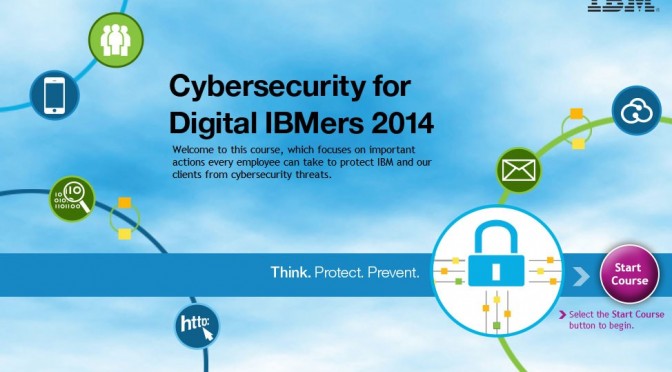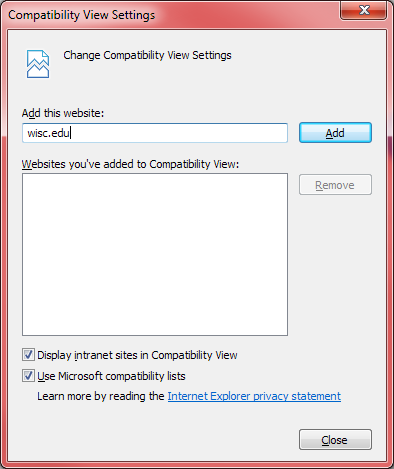From server perspective everything with Digital IBMer 2014 works fine. But end-users reported strange behavior: some pages were empty for them.
Steps taken
- Tried to reproduce the issue on test environment … issue was not reproducible, it appears in production only
- Checked IHS (Apache) access and error logs … they were clear, no issue
- Checked connection statistics (netstats) to see if we are not hitting limits … stats were OK
- Tried to reproduce issue in Firefox with Firebug … issue not reproducible, all requests made to server were returned with HTTP 200 (OK)
- Tried to reproduce issue in IE11 with Fiddler … issue reproducible, but Fiddler shown no issue, all requests were returned again with HTTP 200 (OK)
- Checked if files in cache are equal to files on server … files were OK
- Check of page in IE using F12 Developer Tools … Network tool confirmed all files were received OK, Console shown no issues, in DOM Inspector everything seemed all right
Solution
As issue was reproducible only in IE11 and not in other browsers (IE9, Firefox, Chrome, Safari), we were sure issue is not on our servers, but on the course side. We engaged developer of the course, guy from India, DOJO and browser expert. It took him about 10 minutes to identify the issue.
Problem was that somehow IBM internal servers made it to the Microsoft compatibility list, and so the production server pages were rendered in IE7 compatibility mode. And this caused Framework malfunction. Helpdesk was instructed to suggest to users to turn of both checkboxes in Compatibility View settings and make sure ibm.com is not listed within Compatibility Mode Websites, what resolved the issue.